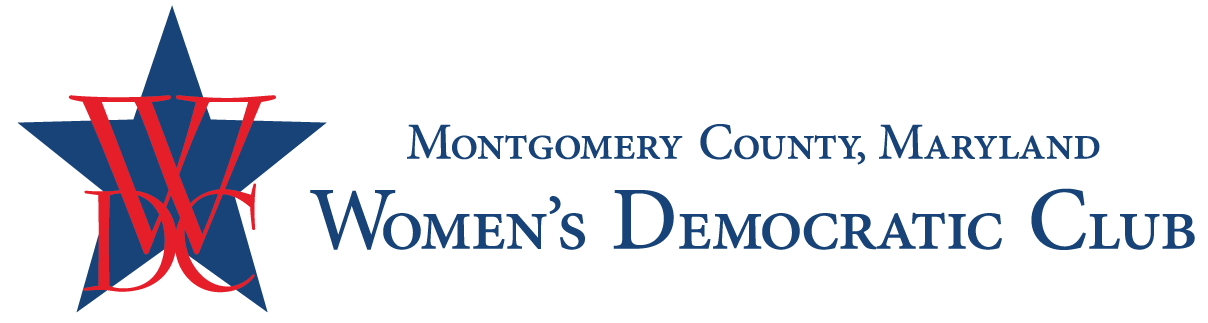MEMBERSHIP
WDC Members are Informed, Engaged, and Effective.
WDC members (women and men) work together to elect Democrats; keep voters informed; advocate on state and local issues of importance to women and families; and educate our community on critical issues.
Annual Membership Dues: $35. Members under 36 years old: $25. To join online click on the button to the right.
Be Informed
Get updates on key issues in the Maryland General Assembly, access educational forums, and priority registration for WDC events. Past speakers include elected officials, candidates, authors, journalists, and political activists.
Be Engaged
Engage in our programs and events to discuss political action and build connections. Hear about issues from prominent elected officials, authors, journalists and influential public figures.
Become Effective
Volunteer to serve on one of our committees or explore opportunities with allied organizations to mobilize for Democratic candidates, get out the vote or speak up about vital Democratic issues and causes.
Join WDC
Interested in joining or renewing? Our online forms are easy to use. Or you can complete the paper form and mail with payment.
Volunteer Opportunities
As one of the largest Democratic clubs in Montgomery County, MD, we're excited to have you share your talents. Explore our committees and sign up!
WDC Account Access
Already a WDC member? Your WDC account is your gateway for access to renew your membership and to pay for events.